Exness Web Terminal
Web Terminal Exness is a web trading platform that enables access to one’s account through one’s web browser without any additional software. It opens up access to all the main tools for trading directly in your browser. It is very convenient for those who need quick access to trading either at home or anywhere else.
What is the Exness Web Terminal?
WebTerminal by Exness is a simple and easy-to-use web trader that opens right in your browser. It carries some of the most basic functionality, including live charts, real-time price updates, and basic trading tools. This terminal allows traders to monitor markets, place orders, or manage accounts without any more installations, which will be perfect for those users who value convenience above everything.
Exness Web Terminal is accessible from any device connected to the internet, be it a laptop, desktop, or even tablet. It supports both MetaTrader 4 and MetaTrader 5 accounts so that traders can feel at home with the interface. Owing to its ease of use, the Web Terminal is suitable for both novice traders and those more experienced.
Exness Content Overview
- What is the Exness Web Terminal?
- How to Access the Exness Web Terminal
- Key Features of the Exness Web Terminal
- How to Execute Trades on the Exness Web Terminal
- Benefits of Using the Exness Web Terminal
- Exness Web Terminal vs. Desktop Platforms
- Troubleshooting Common Problems Using Exness Web Terminal
- FAQs
How to Access the Exness Web Terminal
Accessing the Exness Web Terminal is straightforward and quick, allowing you to start trading without downloading any software. This browser-based platform is designed to provide traders with seamless access to their accounts anytime, anywhere. Follow these simple steps to get started.
Steps to Access the Exness Web Terminal:
- Visit the Exness Website: Open your browser and go to the official Exness website.
- Log In to Your Exness Account: Use your registered email and password to log in.
- Select “Web Terminal” from the Dashboard: Once logged in, navigate to the Web Terminal section.
- Choose Your Account Type: Pick between MT4 or MT5 depending on your Exness account type.
- Start Trading: You can now access charts, place trades, and manage your account directly from your browser.
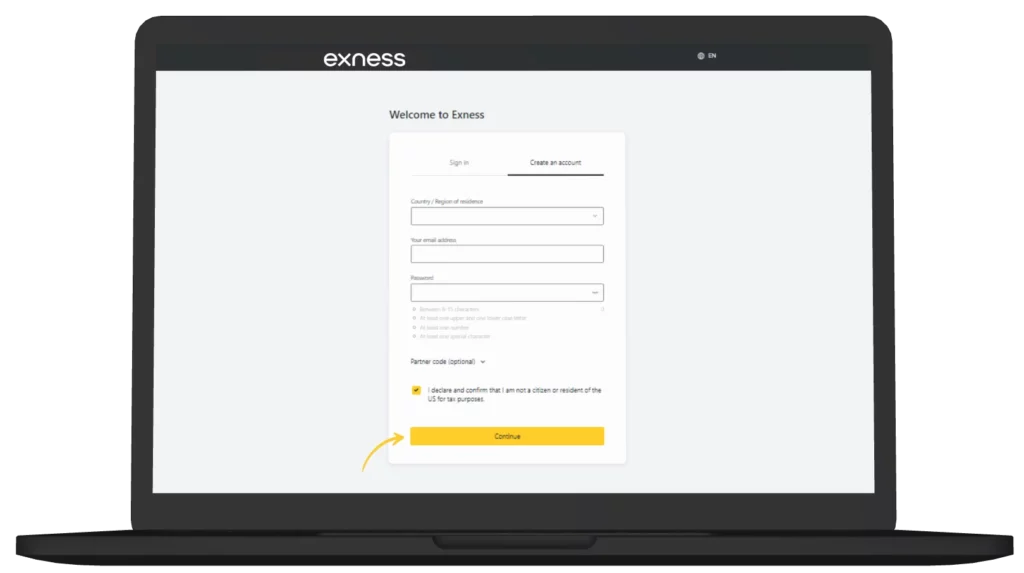
By following these steps, you can access the Web Terminal in minutes. This platform is perfect for those who need quick trading access without installing extra software. It’s a versatile tool for managing trades on the go, whether you’re using a laptop or tablet.
Key Features of the Exness Web Terminal
Web Terminal by Exness is a web trading platform that enables one to trade straight from a web browser. Fast access with no downloads, this platform contains all the necessary trading tools available, real-time market data, and security. This terminal will be very helpful for those traders who want to reach their accounts as fast as possible from any device.
Exness Web Terminal is designed to be simple and intuitive, thus it is accessible to newbies and experienced traders alike. The overall layout is minimalist; the tools and charts are available with just a couple of clicks. This helps the trader focus on market analysis and trade execution with no distractions.
Besides, it is intended to work perfectly in any browser, so one can access the platform from a desktop, laptop, or even tablet PC. Be you a novice or a professional, the clean interface of the terminal guarantees smooth trading.
Advanced Trading Tools
The Exness Web Terminal includes various tools to enhance your trading:
- Real-Time Charts
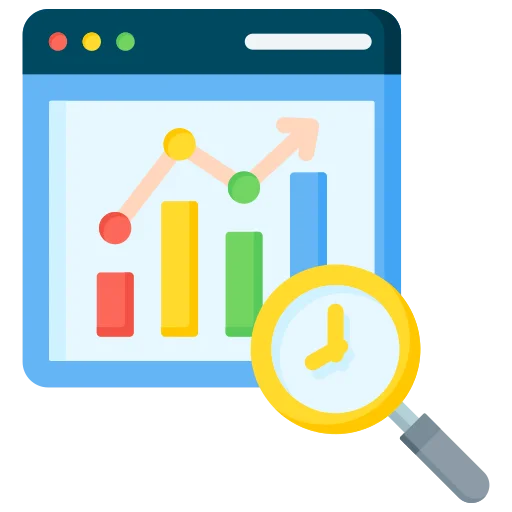
Analyze market trends with live charts.
- Multiple Indicators
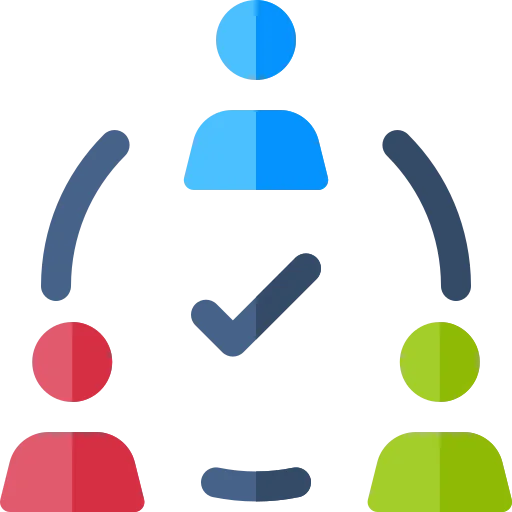
Use over 50 technical indicators to refine your trading strategy.
- One-Click Trading
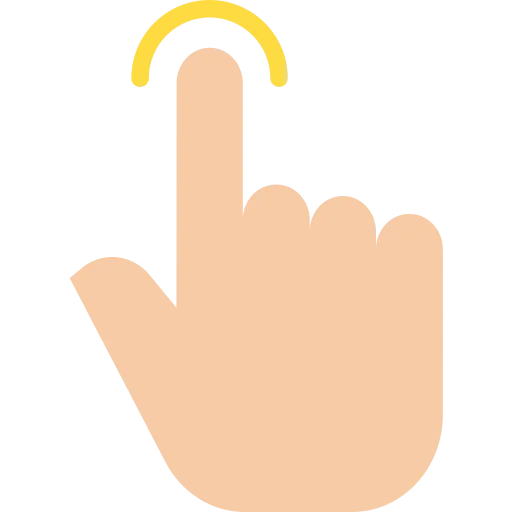
Quickly open and close trades with a single click.
- Order Management
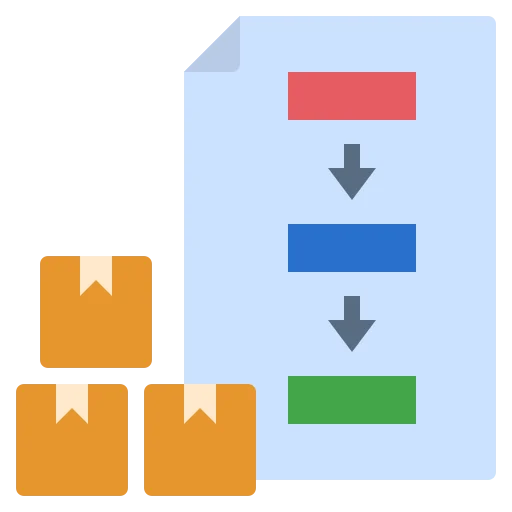
Set stop loss, take profit, and other orders easily.
These tools provide traders with everything needed to make informed decisions, directly from their browser, without needing to install any additional software.
How to Execute Trades on the Exness Web Terminal
Actually, placing trades on the Exness Web Terminal is quite straightforward and fast. Having logged in, any trading instrument of your choice, fill in the desired trade size, and click on “Buy” or “Sell” to initiate the opening of a trade. You can set other parameters, such as stop loss and take profit, before clicking on “Place Order” to minimize your risk.
Opening and Closing Trades
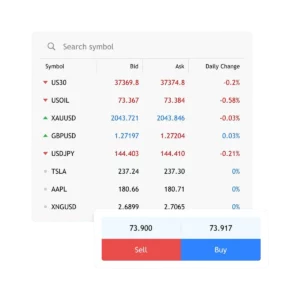
In the terminal list, choose the asset you are going to trade. Choose your trade size and the direction of buying or selling, depending on your market analysis. Set stop loss and take profit before confirming to protect your investment. After that, if everything looks fine, just click “Open Trade.”.
Closing a trade is similarly unproblematic: In the “Positions” tab, highlight the trade you want to close and click “Close.” This will lock in the profit or loss at the current market price. Always pay attention to your open positions to adjust settings or close them whenever necessary in order to secure your gains or limit your losses.
Using Pending Orders
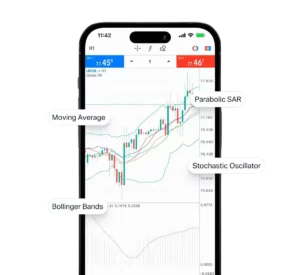
Pending orders allow you to automate your trade by setting entry prices in advance. You can establish a pending order by selecting an asset, determining the order type, such as a predetermined Buy Stop or Sell Stop, Buy Limit, or Sell Limit, and establishing your entry price. Don’t forget about a stop loss and take profit settings-very important for limitation of risks.
Place the pending order, and it will automatically execute once the market reaches your price. This is handy for traders wanting to get into the market at certain levels without having to constantly monitor charts. It’s an effective way to stick to your trading strategy, especially in volatile markets.
Benefits of Using the Exness Web Terminal
Web-terminal by Exness enables trading right from the browser, without installations. Optimized for fast execution, it has all the tools one may need for efficient trading. This is a user-oriented terminal, which will turn it for certain into an option for both beginners and professional traders who value ease of access to global markets.
Key Benefits:
- No Software Installation: Access trading from any device with an internet connection.
- Real-Time Market Data: Get live prices and instant execution to capture opportunities.
- User-Friendly Interface: Simple navigation for quick trading decisions.
- Secure Transactions: Data encryption ensures your trading is safe.
- Cross-Device Compatibility: Trade on desktops, tablets, or phones with the same features.
By using the Exness Web Terminal, traders can save time, avoid software hassles, and enjoy secure, efficient trading anywhere.
Exness Web Terminal vs. Desktop Platforms
Exness Web Terminal provides a fast solution to any trader using the browser without downloading or installing software. It offers traders flexibility and speed; traders will get it up and running on any device that has access to the internet. At the same time, desktop platforms like MT4 and MT5 would provide more advanced tools, customizations, and detailed analysis features, thus being appropriate for professional traders who want to get comprehensive data in their trading activity.
Comparison with MT4 and MT5
The Exness Web Terminal is optimized for easy access and convenience, while MetaTrader 4 (MT4) and MetaTrader 5 (MT5) are full-featured platforms designed for in-depth trading.
- Ease of Use: The Web Terminal is simple and fast to access; MT4/MT5 require downloads.
- Advanced Tools: MT4 and MT5 support automated trading and custom indicators, while the Web Terminal offers essential trading tools.
- Customization: Desktop platforms have more customization options for charts and analysis.
- Execution Speed: The Web Terminal focuses on instant trading; MT4/MT5 provide deeper order management.
If you need quick access with basic tools, the Web Terminal is ideal. For detailed analysis and automated strategies, MT4/MT5 are better options.

Which Platform is Right for You?
Your decision depends on your style of trading: whether to use the Exness Web Terminal or either of the MT4/MT5 desktop platforms. The Web Terminal will definitely be your best choice if you like juggling trades everywhere with a basic interface and fast order execution. It also provides great ease if you work with multiple devices, as switching from laptop to tablet or to phone is really smooth.
If you are an advanced trader and rely on detailed charts, custom indicators, and automated trading, MT4 or MT5 would fit you better. This is a platform for those traders needing more control in their strategies and needing to use advanced order types. Understanding your own trading needs to choose the right platform for your purposes.
Troubleshooting Common Problems Using Exness Web Terminal
Some problems in the Exness Web Terminal arise with browser settings or due to internet connections. First, make sure that your internet connection is appropriate because a slow or unstable network will result in slow trade execution and delays on the platform. Also, browsers sometimes malfunction, so clearing cache and cookies should get rid of any problems related to loading or inability to access certain features. Switch to another browser, like Chrome or Firefox, if the problem still exists.
Other frequent problems include those with account logins. If you cannot log in, verify your credentials and check whether the Caps Lock button is not on. The Web Terminal may be hampered by certain browser extensions, so turning them off may resolve issues. To avoid frequent disconnections, make sure your browser and OS are updated to the newest version. In case of severe issues, contacting support at Exness will provide specific solutions and recommendations.y, the Exness Islamic account lets you trade a wide range of assets at minimal cost, all while respecting your values.
FAQs
Can I use the Web Terminal on my mobile device?
Yes, the Exness Web Terminal is fully optimized for mobile browsers.
Is the Web Terminal secure for trading?
Yes, the platform uses encryption to protect your data and transactions.
Do I need to download anything to use the Web Terminal?
No, the Web Terminal is browser-based, so you only need internet access.
Can I switch between the Web Terminal and MT4/MT5?
Yes, your Exness account is accessible on all platforms, allowing seamless switching.
What should I do if the Web Terminal is not loading?
Ensure your internet connection is stable, and try using a different browser.
