Exness Demo
The Exness Demo account provides free practice in trading without exposing the trading account to real money. It is ideal for novices to familiarize themselves with the trade and also allows professionals to test different strategies. The demo environment effectively re-creates existing market conditions whereby one can learn and upgrade one’s knowledge of the trade without losing much in a live account.
Features of the Exness Demo Account
The Exness Demo account comes with virtual funds, allowing traders to simulate real trades in a risk-free environment. The platform includes all the tools and features found in Exness live accounts, like real-time market data, charts, and indicators. This setup helps users get familiar with the trading platform while gaining confidence.
Benefits of Using a Demo Account
- Risk-Free Practice: Trade without the fear of losing money.
- Platform Familiarization: Learn how to use the trading tools efficiently.
- Strategy Testing: Try out new trading strategies before using real funds.
- Confidence Building: Develop trading skills in a pressure-free environment.
Using a demo account can help traders become more comfortable with the platform and improve their chances of success when switching to a live account.
Key Tools Available in the Demo Account
- Real-Time Charts: Analyze price movements with live charts.
- Technical Indicators: Utilize indicators like RSI and Moving Averages.
- Risk Management Tools: Set stop-loss and take-profit levels to manage risk.
- Order Types: Practice placing market, limit, and pending orders.
These tools let traders explore different strategies, manage virtual funds, and make informed decisions without any financial risk. The demo environment closely mirrors the live market, making it a valuable training ground.
Exness Content Overview
- Features of the Exness Demo Account
- How to Create an Exness Demo Account
- Who Should Use the Exness Demo Account and Why
- How to Use the Exness Demo Account
- Platforms on Which the Demo Account is Available
- Difference Between an Exness Demo and a Live Account
- Troubleshooting Common Issues with the Exness Demo Account
- Conclusion
- Frequently Asked Questions (FAQs)
How to Create an Exness Demo Account
Creating an Exness demo account is a straightforward process that allows you to practice trading without financial risk. Here’s how to set up a demo account:
- Visit the Exness Website: Go to the official Exness website and click on “Try free demo” to register a Personal Area.
- Register Your Personal Area: Provide your email address, set a password, and select your country of residence.
- Verify Your Email: Check your email for a verification link from Exness and click on it to confirm your Exness registration.
- Create a Demo Account: In your Personal Area, click on “Open New Account,” choose “Demo,” select your preferred trading platform (MT4 or MT5), set your account parameters, and click “Create an account.”
Once your demo account is set up, you can practice trading with virtual funds, explore the platform’s features, and develop your trading strategies without any financial risk.
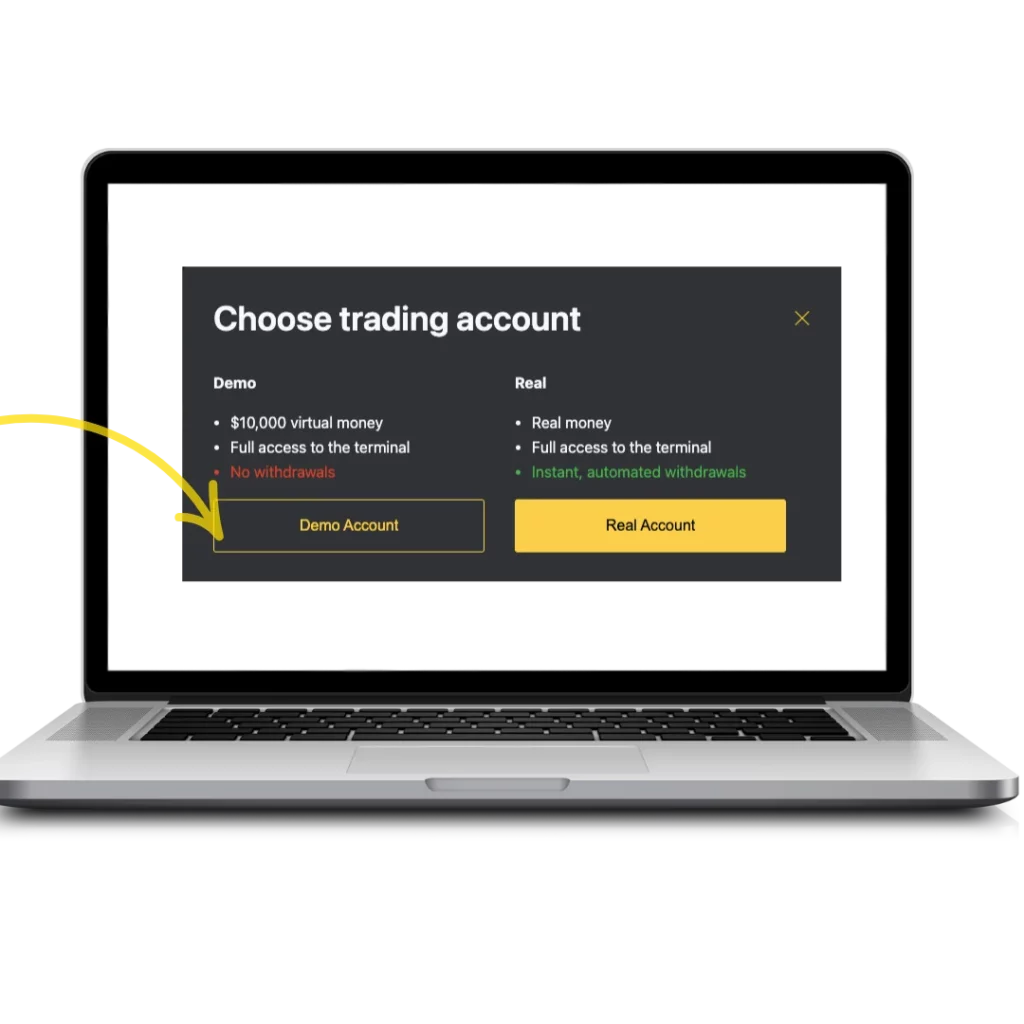
Creating a Demo Account on the Mobile App
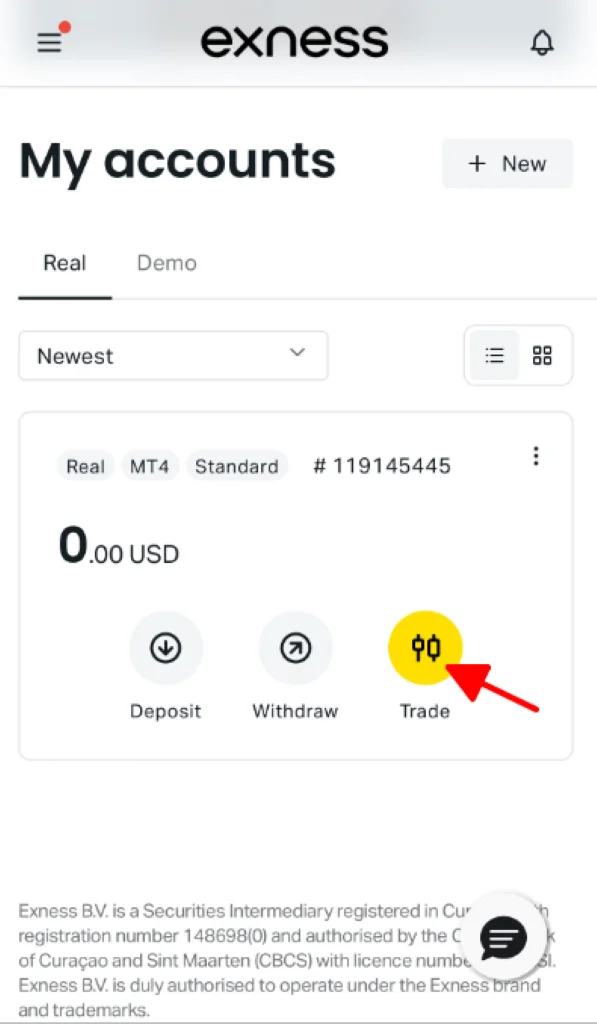
You can also create a demo account using the Exness mobile app:
- Download the Exness Trade App: Install the Exness Trade app from the App Store or Google Play Store.
- Register or Log In: Open the app and either register a new account or log in to your existing Personal Area.
- Create a Demo Account:
- Tap on the account dropdown and select the “Demo” tab.
- Tap “Open New Account.”
- Choose your preferred trading platform (MT4 or MT5).
- Set your account parameters, such as leverage and starting balance.
- Tap “Create an account.”
Your demo account will now be available in the app, allowing you to practice trading on the go.
By utilizing the Exness demo account, you can gain valuable experience and confidence before transitioning to live trading.
Who Should Use the Exness Demo Account and Why
The Exness demo account is ideal for beginners who want to learn trading without risking real money. It allows new traders to practice strategies, understand market dynamics, and familiarize themselves with the trading platforms (MT4 or MT5). Experienced traders can also benefit by testing advanced strategies and exploring platform features before applying them in live trading.
The demo account allows honing trading skills without any risks. It allows users to practice in real market conditions with virtual funds, which gives the users a good amount of confidence. Also, it’s a very good tool for trying various trading techniques, tuning the approaches to risk management, and learning how Exness leverage, Exness spread, and other parameters will affect trades without losses.

Demo account hone your skills with zero risk!
How to Use the Exness Demo Account
Using the Exness demo account is simple and effective for learning how to trade. It allows users to trade in real-time market conditions without any financial risk. After creating a demo account, log in to the trading platform (MT4, MT5, or Exness Web Terminal) and start practicing trades. You can test different strategies, experiment with tools, and analyze market trends.
Practicing Trading with Virtual Funds
The demo account provides virtual funds to simulate real trading experiences. Key activities include:
- Placing Trades

Execute buy and sell orders to practice market entry and exit.
- Testing Strategies
Experiment with different trading strategies and refine them without risking real money.
- Analyzing Market Trends
Use charts and indicators to understand market movements.
- Managing Risk
Apply stop loss and take profit levels to practice risk management.
While practicing with virtual funds, treat the demo account like a real trading account. This helps develop discipline and realistic trading habits. Use the available tools to analyze market behavior and refine your decision-making process. Keep in mind that emotions may differ in live trading, so focus on building a solid strategy.
Platforms on Which the Demo Account is Available
The Exness demo account allows practicing on several easily accessible platforms: you’ll find the Exness demo account on MT4, on MT5 for both desktop and mobile, and then the Exness Web Terminal, without any installation but with direct access via a browser. The demo account will work on every connected device; you may therefore practice from where you want and at any time.
Mobile users may also take the Exness Trader App, another convenient option. The app allows traders to practice on the move because of its user-friendly interface. By offering these options, Exness ensures flexibility: one can always fine-tune their trading skills, be it a beginner or an experienced user, anywhere and anytime.
Difference Between an Exness Demo and a Live Account
The Exness demo and live accounts differ in the following ways:



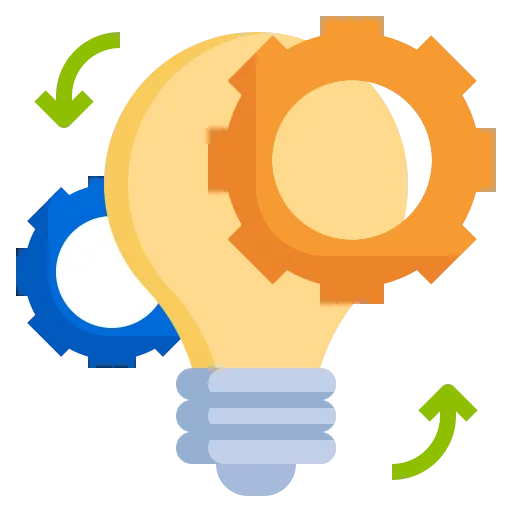
Use the demo to master tools and strategies without risking real funds. Transition to a live account once confident in your skills.
Advantages and Disadvantages of Practicing with an Exness Demo Account
Using an Exness demo account provides valuable opportunities for traders to gain experience, but it also comes with limitations. It’s a useful tool for building confidence and testing strategies, but it may not fully replicate the emotional and market conditions of live trading.
Advantages:
- Risk-Free Learning: No financial loss while practicing.
- Access to Trading Tools: Use indicators, charts, and analysis features.
- Test Strategies: Experiment with different techniques before risking real funds.
- Familiarity: Learn the platform’s features without pressure.
Disadvantages:
- No Emotional Experience: Lacks the psychological challenges of live trading.
- Market Variances: Demo execution might differ slightly from live conditions.
- Overconfidence Risk: Easy profits in a demo may lead to unrealistic expectations.
While a demo account is a great starting point for beginners and a testing ground for strategies, it’s essential to transition to a live account with caution, keeping in mind the emotional and real-market risks involved.
Troubleshooting Common Issues with the Exness Demo Account
Experiencing problems with your Exness demo account can hinder your trading practice. Here are some common issues and their solutions:
- Login Difficulties: Ensure you’re using the correct account credentials. If you’ve forgotten your password, use the password recovery option on the Exness website.
- Platform Errors: If you encounter errors like “Authorization failed” or “No Connection,” check your internet connection and ensure your trading platform is updated. For specific error codes, refer to Exness’s troubleshooting guide.
- Account Inactivity: Demo accounts may expire after prolonged inactivity. Regularly log in to keep your account active. If your account has expired, you can create a new demo account.
- Trading Restrictions: Some instruments might be unavailable on demo accounts. Verify the instrument’s availability and ensure you’re using the correct account type.
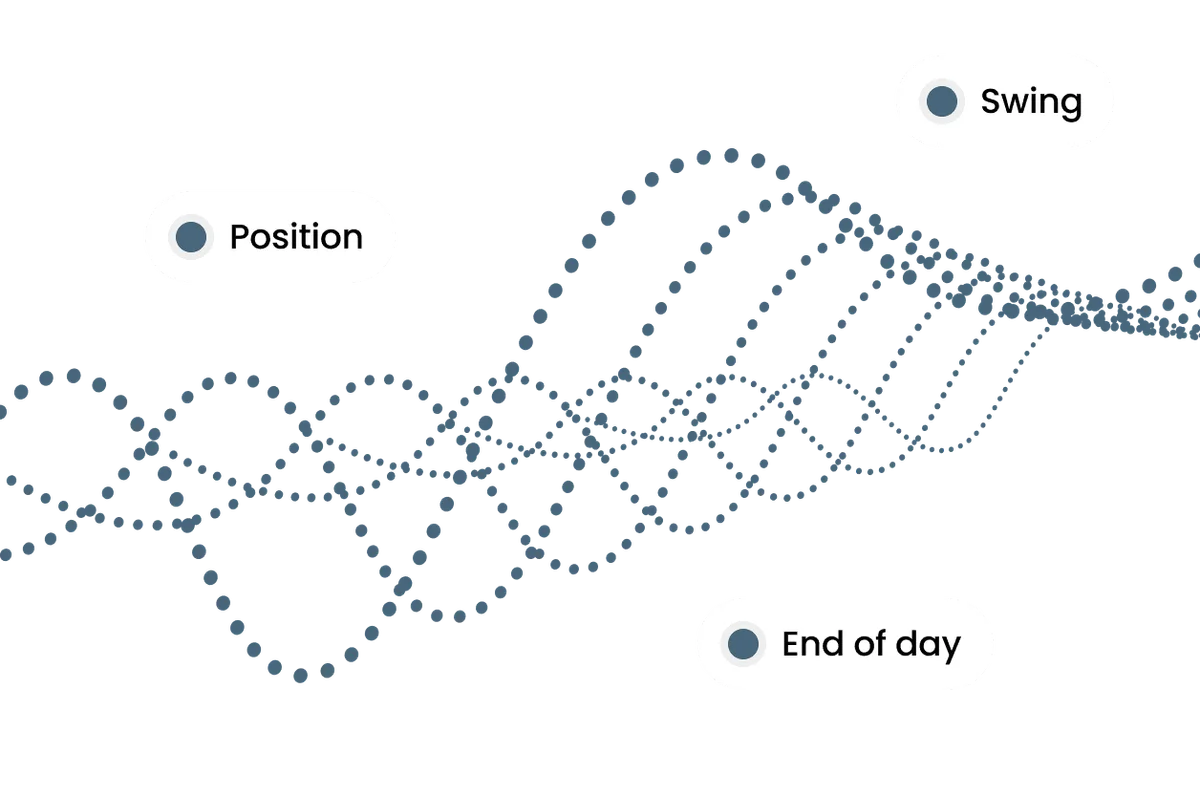
Conclusion
The Exness demo account is a valuable tool for traders to practice and refine their strategies without financial risk. By addressing common issues promptly, you can make the most of this resource and enhance your trading skills.
Frequently Asked Questions (FAQs)
What is the Exness demo account?
It’s a simulated trading environment where users can practice trading with virtual funds, mirroring real market conditions.
How do I open a demo account with Exness?
Register on the Exness website and select the option to create a demo account.
Is the demo account free?
Yes, Exness offers demo accounts at no cost.
Can I switch from a demo to a real account?
Yes, you can open a real account anytime and start trading with actual funds.
Do demo accounts expire?
Demo accounts may expire after a period of inactivity. Regular login can prevent this.
Are trading conditions the same on demo and real accounts?
While demo accounts replicate real market conditions, factors like slippage and emotional aspects differ in live trading.
Can I use the demo account on mobile devices?
Yes, Exness demo accounts are accessible via mobile apps.
Is customer support available for demo account users?
Yes, Exness provides support for both demo and real account users.
